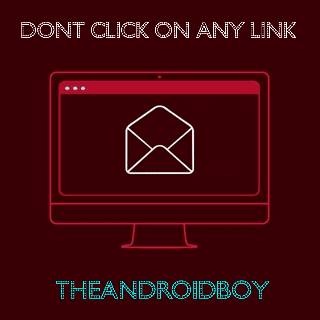
Nowadays hack of facebook, gmail, instagram are easily available. There are many ways to hack all these stuffs e.x:- Bruteforce attack, Keylogging, Spying, Dictionary attack and many similar to this. These methods are complicated one's. This requires quite a knowledge of coding languages like HTML, PHP, CSS, JS, PHYTON etc
Many beginners find it difficult to learn all this kind of stuff. So, here comes the easiest and the simplest way to hack all the social media and various other websites account known as PHISHING
So, let's begin...
What is Phishing
•Phising is the process of creating a fake page which looks almost similar to the original one and taking down the information of the victim•Phishing page is the generated fake page of any social media handle or any other website which looks same as the original one. The generated page looks 100% same as its original one.
Hack Instagram with Phishing
Now here comes the main topic Hack Instagram with phishing basically it is the process of generating a Instagram fake page and by somehow taking down the details of the victim.Now comes the question how can we create that similar fake page. So don't worry your friend TheAndroidBoy is here. Just follow the below steps to Hack Instagram with phishing
First let me give you some example:-
See the difference between fake and original by clicking on the above buttons
Downloading the Phising files
Download the files which you will publish later onto download
Steps to create Instagram Phising page
Follow the below steps to Hack Instagram with Phishing or to create a Instagram Phising page:-
Step1)Go to
Step2)Click on [Sign up for free]
Step2)Click on [Sign up for free]
Step3)Click on [get for free]
Step4)Type the website name you want
Step5)Fill the sign up form
Step5)Fill the sign up form
Step6)Verify captcha
Step7)You will see a interface like this
Step7)You will see a interface like this
Step8)Click on Manage website
Step12)Click on upload files now
Step13)Wait for 4-5 sec you will be redirected to file manager
Step14)Click on upload icon
Step15)Upload file which you downloaded from above in public_html
Step16)After uploading you will see the interface like this











0 Comments:
Post a Comment